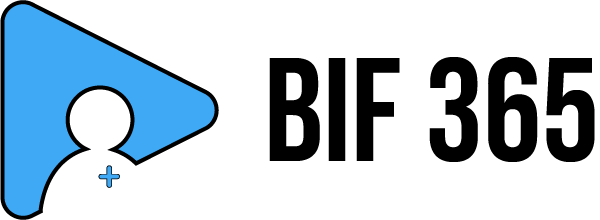How to protect your Instagram Account?
Instagram is a wonderful place to share your photos, generate your business leads, promote your brand, and portrait yourself on Instagram, but there is also a dark side to this social media platform.
This Social Media Platform works without any pause to make this environment hackers and scammers free, but somehow bad guys manage to do bad to the people using Instagram.
Getting hacked or knocked out of your Instagram Account is the worst nightmare, especially when you’re a business or brand and use Instagram to generate leads to your business.
If you are an influencer, you risk being hacked by the haters and losing thousands of your followers in one sight without doing anything. Once followers are gone, it is a very hard and time-taking process to gain your Instagram Followers back. To avoid getting stuck in these situations, you need to secure your Instagram Account from any possible damage.
Instagram has introduced a variety of features to secure your Instagram Account. There are many ways to control your privacy settings, who can or cannot see your Information or who you want to block from your Instagram Account.
Here’s how to secure your Instagram Account,
Two Factor Authentication:
If you’re concerned about someone breaking into your account and post inappropriate pictures or videos on Instagram without your consent, then utilize this amazing security feature of Instagram.
After entering your login credentials, two-Factor Authentication requires the second form of Authentication so the hacker could not just break into your account and do whatever he wants.
You can Choose Two Factor Authentication by Text message or a phone call on your phone. You can also use Google Authenticator for this purpose.
If you might have connectivity issues on your phone, then you can Recovery Codes from Instagram for safe login.
Check Login Activity Time to Time:
You must keep an eye on which devices your Instagram Profile is logged in at the moment and make sure to remove devices to which you are not familiar immediately.
This feature of Instagram will show you a Location list from where your Instagram has been logged in before.
If you cannot remember Login details from that location, it is best to log out from that device and don’t forget to change your Instagram password.
Disable Online Status:
Instagram has this feature through which people can see whether you are online or offline by your Instagram Account.
By disabling this option, you can trick your hacker because he would not be able to know if you are using your Instagram Account at the moment or not.
In that case, if you note any suspicious activity, then immediately take action by changing your Instagram Password in the first place and then look for login Activity details to be more sure.
Report Instagram Accounts:
If you see any Instagram Page using your pictures or posts without your consent, you should immediately report that Instagram Account. You can do the same when someone is harassing you or posting your inappropriate Information.
If you are a brand or business and someone from your competitors or haters is trying to defame you, Instagram is there to help you out. When you report an account, Instagram starts to keep an eye on its activities.
If they find any suspicious or illegal activity, they permanently block that account or restrict it for warning purposes.
If you don’t want any particular person to comment on your posts, you can restrict them without blocking or reporting them so they would not be able to do like or comment.
Remove Followers:
When you buy followers from a suspicious agency you put your Instagram security at risk. Always be careful and buy real Instagram followers only from a trusted service provider like BuyInstagramFollowers365.co.uk. If you don’t want to consume your time to restrict multiple unwanted Instagram Users, you can remove them from your followers.
When you unfollow an Instagram Account, they won’t see your pictures, videos, and stories.
Moreover, they can’t send you DMs; instead, their message will be in your Instagram Message requests, so they can’t bother you or spy on you when you don’t want them to.
Make your Account Private:
When you’re not sure if you want to make your posts visible to the stranger and unknown people worldwide or not, it is better to switch your Instagram Account Private.
If you are a brand, business, or influencer, then the option is not for you as your motive is too broad your reach. This feature is for people who want to enjoy their private life with their friends and family alone. You can enable this by going to the settings.
Emails from Instagram:
Instagram introduced this new feature to help its users to differentiate between real and fake Emails from Instagram.
You can check your important security concerns emails by clicking on the “Emails by Instagram” option available in your privacy settings.
This feature contains emails from the past 14 days. The best practice is to check for emails daily.
Don’t Interconnect Social Media Applications:
People usually use their Facebook account to create their new Instagram Account. It is feasible, but this might not be the best thing to do if you want to be secure and protected online.
If your Facebook account gets hacked, a hacker can retrieve all your connected account’s Information, and you will get screwed insight. Try not to interconnect your Social Media Accounts to stay safe.
Don’t click on links by strangers:
It is an old-school method of hackers to retrieve all of your Information and credentials by sending you a link. When you click on that link, a virus enters your mobile phone or computer and sends all your data to an unknown source designated by the hacker.
Don’t ever click on links sent by strangers, no matter what they say. Your safety comes first.
Strong Password:
The last and most important safety measure is setting up an uncrackable password by the hacker.
Strong Password includes numbers, letters, uppercase letters, and special characteristics. Try password manager for best suggestions for your maximum security and protection of your Instagram account.
The best practice is to change your Instagram password time to time to protect your credentials better online.
Avoid giving away your passwords to anyone.
For better and accurate information on Instagram safety and security, you should follow the official Instagram blog here.